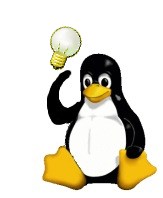LF Tip: USB mice and laptops
ArticleCategory:
SystemAdministration
AuthorImage:[Here we need a little image from you]
![[Photo of the Author]](../../common/images/Guido-S.gif)
TranslationInfo:[Author + translation history. mailto: or
http://homepage]
original in en Guido Socher
AboutTheAuthor:[A small biography about the author]
Guido really likes it when a computer is tailored to his needs
and looks like he wants it. That's why he is using Linux.
Abstract:
This is a small tip. From now on LinuxFocus will have at least one new tip every month.
If you have some ideas for a new tip
then send them to guido("at" sign)linuxfocus.org
ArticleIllustration:
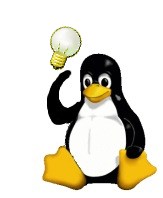
ArticleBody:
Introduction
I have recently noticed that my friends were impressed when I plugged in
a usb mouse into my Linux laptop that was already running X11. The mouse
just works and I don't need to restart the X-server.
For me this was normal but I must admit that I have never seen a
linux distribution until today where this is the default behavior.
So here is the solution.
PS/2 and USB mouse under XF86
My linux distributions are not the latest therefore I have XF86. I guess
that this will also apply to any other X-server but I have not tried it.
This "usb mouse hotplugging" makes really only sense on laptops which
have an internal ps/2 mouse and a usb connector. Why do you need
the internal mouse? Well you don't need it. You can set a server flag but
generally it makes not much sense to use X11 without a mouse.
Section "ServerFlags"
Option "AllowMouseOpenFail"
EndSection
The X-server can handle the adding and removal of a usb mouse without
any problems. However it has to be able to open the software device (in /dev) at
startup. The problem is that most distributions have the usb mouse compiled
as a module. In other words it is loaded only when you plug in the mouse.
To solve this you need to force load those modules even if there is
no mouse connected at startup.
# put this into an init script e.g
# /etc/rc.d/rc.local for fedora or
# /etc/conf.d/local.start for gentoo or ....
# load the kernel modules needed for a usb mouse even if there
# is no mouse connected yet:
modprobe hid
modprobe input
modprobe mousedev
That's all.
![[Photo of the Author]](../../common/images/Guido-S.gif)