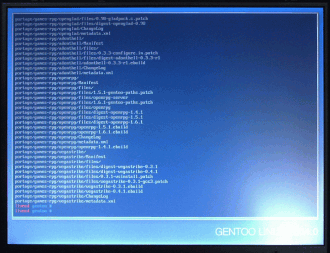Gentoo linux
ArticleCategory:
SystemAdministration
AuthorImage:[Here we need a little image from you]
![[Photo of the Author]](../../common/images/Guido-S.gif)
TranslationInfo:[Author + translation history. mailto: or
http://homepage]
original in en Guido Socher
AboutTheAuthor:[A small biography about the author]
Guido really likes gentoo because it gives him more control
over the installation process. More control than any other
distribution.
Abstract:
Gentoo Linux is a source package based Linux system. It is very
different from the established commercial Linux distributions.
ArticleIllustration:

ArticleBody:
Introduction
Commercial linux distributions offer today an installation
which is almost automatic. You answer a few question, partition
your drive and after that automatic hardware detection takes over.
A few minutes later everything is installed and you just login.
Many people seem to like this way of installation because it is
very easy and you don't have to know anything about your
hardware.
There is however one problem: You have no clue how it works.
Should later on a configuration problem arise then you have no
idea where a given setting comes from, which file to change, or
which configuration tool to start to fix the problem.
Gentoo is different
Gentoo is very different from the well known commercial
distributions. Almost nothing is automatic. Most configuration
is done on a file level manually with an editor and the
installation will generally take a lot longer.
View the Gentoo installation as course on Linux. You learn a
lot about the system as you do the installation. Many steps are
manually and take more time but afterwards you do understand
how your Linux system works.
Gentoo makes also use of specific compiler flags which
optimizes the code for the specific CPU you have. In additon to
that you have also the possiblity to compile with or without optional features. The end
result is a very well customized system optimized for your
needs.
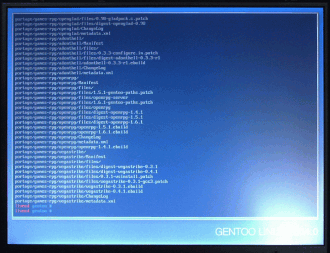
The installation of gentoo is command line
based |
Package management
Gentoo is source based. In other words: by default you install
packages from source using an automatic build system called
emerge/ebuild. Emerge uses build instructions from a directory tree
called /usr/portage Under /usr/portage you find subdirectories
with build scripts for emerge. The directory
/usr/portage/app-editors/ contains e.g. build scripts to build
all kind of editors. Under /usr/portage/packages you can have
pre-build binary packages. Those can be used to speed up the
installation process. Under /usr/portage/distfiles you can copy
the raw source code tar files as they are distributed by
different by the developer. If a file is
already found there then emerge will not need to download the
files over the network.
A very important customisation option
are the "USE flags" in the /etc/make.conf file. Many applications
offer compile time option for their dependencies (e.g with or without
mysql support or with plain Athena widget instead of Qt or with oss support instead of alsa ...). By
setting the right use flags you can tune your installation.
Here is an example on how to use emerge. To install the vim
editor you just run:
emerge -k app-editors/vim
or just
emerge -k vim
The -k means use binary package if available otherwise it
will download the source, compile it and install it. You
can check before the installation with the option "-p" to see
what the system would do if you would run "emerge -k vim":
emerge -k -p vim
This would tell you what other dependent packages it would need
to install and what it would do if you would emerge without "-p" (p like pretend).
Users coming from redhat will welcome "epm". This is basically
a "rpm" command for gentoo. To ask e.g to which package does
this file belong you use:
epm -qil -f /the/file
The syntax is identical to redhat rpm as you can see.
A second option to print package information is the qpkg
command. qpkg is also a very powerful interface but the systax
is of course different from "rpm". To print e.g a list of all
installed packages you run:
qpkg -I -nc
Installation
Gentoo needs a good network connection (DSL type of connection
or better). It is theoretically possible to work only with CDs
but in my opinion that is not realistic. There will be always
packages that you want to have which are not on the CDs. Gentoo
has a very rich set of "packages" (or build instructions to be
more correct).
I would recommend everybody who wants to try gentoo for the
first time to use a CD and start from "stage3". The "stage3"
tar packages are big pre-compiled packages. Using those package
speeds up installation a lot.
Apart from this recommendation I don't want to go into details
here because the installation instructions from gentoo cover
everything. There is a very detailed user guide (pdf, 1102643 bytes) and a quick guide (pdf, 17899 bytes)
. Read the user guide in advance and print the quick guide
on paper so you have it at hand during the installation.
You may also want to look at the instruction from gentoo 1.4 (pdf, 92926 bytes).
The instructions are mostly still valid for gentoo 2004.0 but
they somewhere in-between the 117 pages installation
instructions and the quick guide.
A big advantage of Gentoo is that you can interrupt the
installation at any time. If you get stuck you can just unmount
the partitions and investigate the problem, using google or read
through the documentation. When you want to continue then you just
mount the partitions again and continue where you stopped last
time.
For the CDs I recommend to download the ISO images for CDs 1
and 2 but only burn CD1. CD1 is the main installation CD and
works also as an excellent rescue CD with a lot of tools on it.
CD2 contains only pre-compiled packages and you will never need
it again unless you know that you will do a number of Gentoo
installation. Instead of burning CD2 you can mount the ISO file
via loopback under /usr/portage/packages:
mkdir /usr/portage/packages
mount -o loop -t iso9660 packages-pentium3-2004.0.iso /usr/portage/packages
# note: change the name of iso image to the right one for your cpu type
It's done
The main installation will end on the command line. That is you
will still need to manually install X11, KDE, xfce, ... or what
ever window system you want.
You will manually edit the XF86Config file and then start X11
with startx. Once that works you edit the configuration files
for gdm or kdm to have a graphical login window.
Ending the installation with only a command line may be a shock
for some users but again it gives you more control as you can
add exactly the packages you want via emerge.
Conclusion
The target audience for Gentoo is the experienced UNIX/Linux
user.
You need a good network connection, e.g DSL, to efficiently use
Gentoo. Several sites are offering the Gentoo installation CDs
but you may as well download the iso image when you have anyhow
a DSL connection.
One thing that would be nice to have is a few DVDs with
snapshots of all gentoo distfiles and a corresponding portage
tree. Such a DVD set would allow us to install without a
network connection and would make it possible to maintain an
older installation over many years. If you ever find somebody
offering that then let me know. I would buy it.
The procedure to install Gentoo involves many steps and takes
time but
the customization and optimization does make a difference. The speed gain is maybe 3-5% but
the USE flags are important.
You can really feel that it is
your installation and not the idea of some product manager.
Especially on a desktop machine it is nice to feel that it is your system with
all software configured the way you need it.
I was shocked when I saw Gentoo for the first time but having
used it now for more than 6 month I don't want to use any other
distribution anymore. I really like Gentoo.
Links
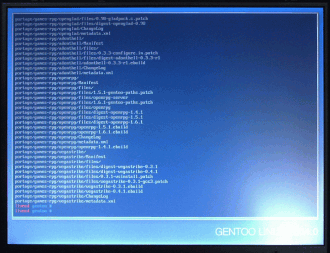
![[Photo of the Author]](../../common/images/Guido-S.gif)