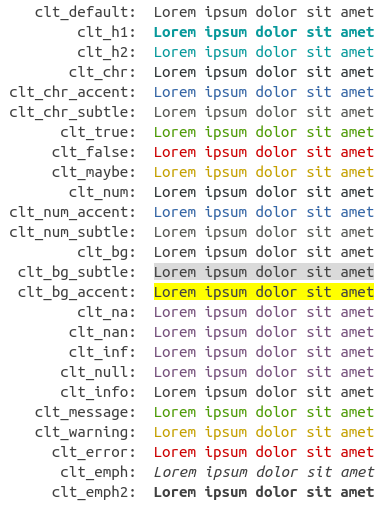
Colt is aimed at package developers that want to create themeable command line output. It is a simple wrapper around the crayon package.
install.packages("colt")A colt theme is created with the colt_theme()
constructor. A colt theme is just a list of functions that get applied
to the text. A print method exists for previewing themes. Colt styles
are named semantically rather than directly with a color (e.g. “yes”
instead of “green”).
print(clt_theme_light)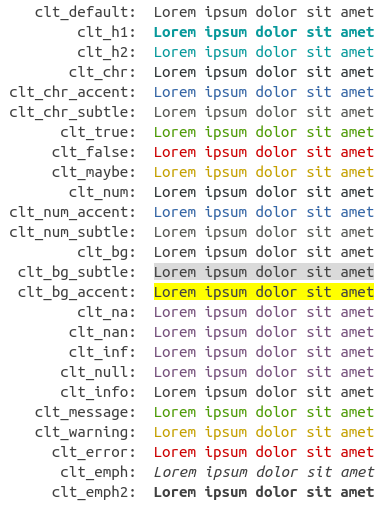
The acitive theme is stored in options("colt.theme"). It
can easily be changed with colt::set_theme(). Colt comes
with two default themes, colt_theme_light and
colt_theme_dark.
fancy <- function(x) {cat(
colt::clt_h1("Fancy text themes\n"),
colt::clt_h2("provided by the colt package\n\n"),
colt::clt_chr("By specifying a few"), clt_chr_accent("design elements"),
clt_chr("it is easy to assign new themes to cli text\n"),
colt::clt_chr("Do you agree?\n\n"),
colt::clt_true("I agree\n"),
colt::clt_false("I don't agree\n"),
colt::clt_maybe("I don't know\n"),
colt::clt_chr_subtle("I don't care\n")
)}colt_theme_lightcolt::set_theme(colt::clt_theme_light)
fancy()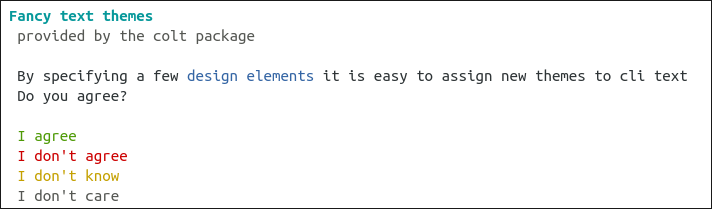
colt_theme_darkcolt::set_theme(colt::clt_theme_dark)
fancy()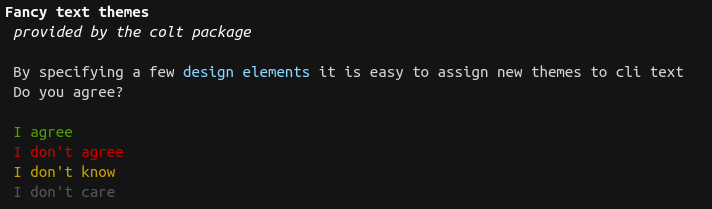
You can use colt::set_theme(colt::colt_theme()) to set
an empty theme (= switch off colors).