

The octopus package is a database management tool built entirely in R. You can preview tables, upload files, send queries, and more.
All database credentials are handled by the R user. Simply pass a
supported database connection object created with
DBI::dbConnect() to the function
octopus::view_database() and octopus will start a
shiny application allowing you to interact with the database.
Try it out here! shinyapps.io
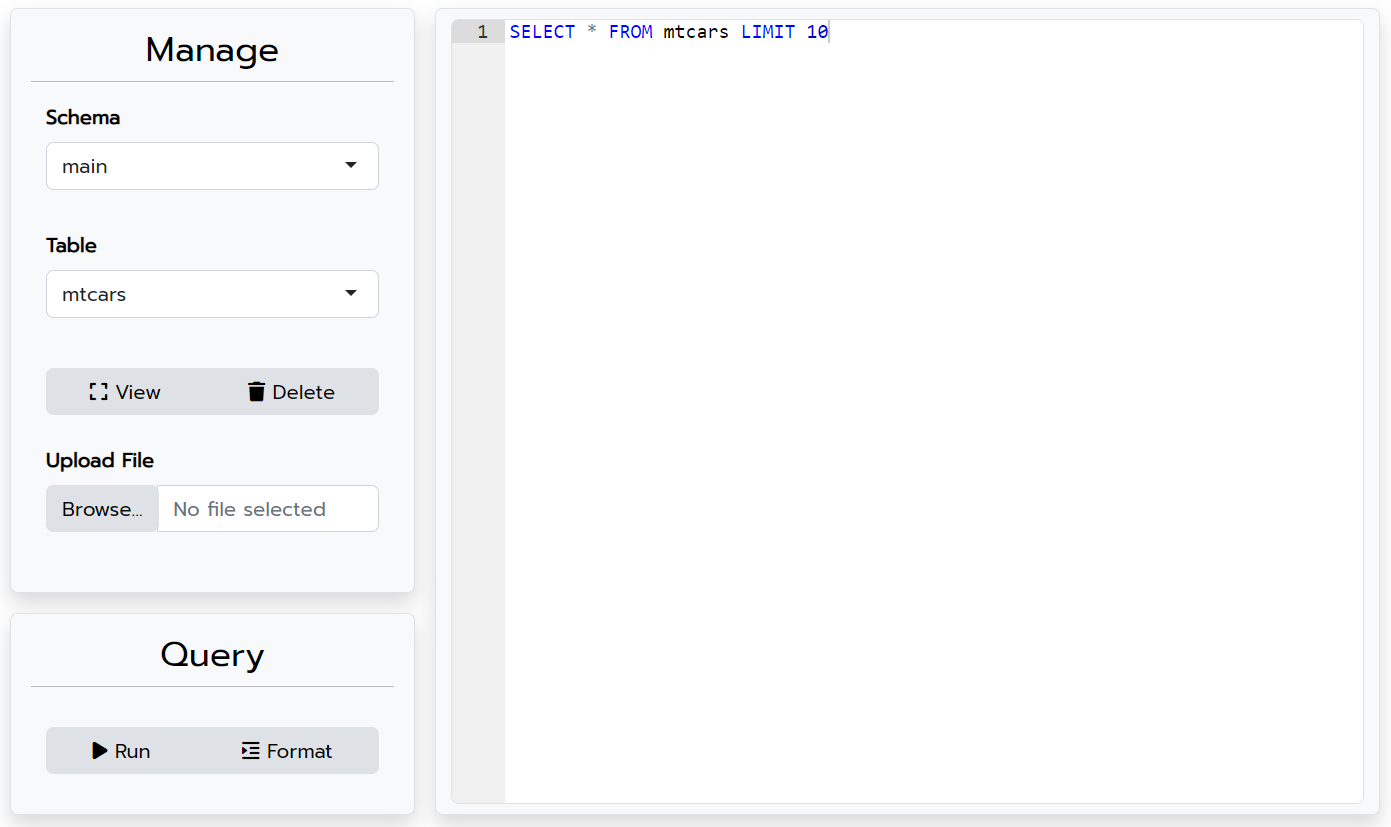
The octopus package currently supports the following databases:
octopus::list_drivers()
#> [1] "PqConnection" "Snowflake" "Vertica Database"
#> [4] "duckdb_connection" "MySQLConnection" "SQLiteConnection"
#> [7] "Microsoft SQL Server"Install the stable version from CRAN.
install.packages("octopus")Install the development version from github.
devtools::install_github("MCodrescu/octopus")Here is an example of connecting to a database and running the main function of octopus.
# Create a Database Connection
drv <- duckdb::duckdb()
con <- DBI::dbConnect(drv)
# Write some data
DBI::dbWriteTable(con, "mtcars", mtcars)
# View the Database
octopus::view_database(con)