

We developed the promptr package so that researchers
could easily format and submit LLM prompts using the R programming
language. It provides a handful of convenient functions to query the
OpenAI API and return the output as a tidy R dataframe. The package is
intended to be particularly useful for social scientists using LLMs for
text classification and scaling tasks.
You can install the release version of
install.packages('promptr')You can install the development version of promptr from
GitHub with:
# install.packages("devtools")
devtools::install_github("joeornstein/promptr")You will also need a developer account with OpenAI and an API key. For best performance, you may also want to provide credit card information (this significantly boosts your API rate limit, even if you’re not spending money).
Once your account is created, copy-paste your API key into the following line of R code.
library(promptr)
openai_api_key('YOUR API KEY GOES HERE', install = TRUE)Now you’re all set up!
The workhorse function of the promptr package is
complete_prompt(). This function submits a prompt to the
OpenAI API and returns a dataframe with the five most likely next word
predictions and their associated probabilities.
library(promptr)
complete_prompt('I feel like a')
#> token probability
#> 1 lot 0.20985606
#> 2 little 0.02118042
#> 3 kid 0.01374532
#> 4 new 0.01208388
#> 5 big 0.01204145If you prefer the model to autoregressively generate text instead of
outputting the next-word probabilities, you can set the
max_tokens input greater than 1. The function will return a
character object with the most likely completion.
complete_prompt('I feel like a', max_tokens = 18)
#> [1] " lot of people are gonna be like, \"Oh, I'm gonna be a doctor.\"\n\n"Note that by default, the temperature input is set to 0,
which means the model will always return the most likely completion for
your prompt. Increasing temperature allows the model to randomly select
words from its estimated probability distribution (see the API reference
for more on these parameters).
You can also change which model variant the function calls using the
model input. By default, it is set to
“gpt-3.5-turbo-instruct”, the RLHF variant of GPT-3.5. For the base
GPT-3 variants, try “davinci-002” (175 billion parameters) or
“babbage-002” (1.3 billion parameters).
Manually typing prompts with multiple few-shot examples can be
tedious and error-prone, particularly if you want to include
context-specific instructions or few-shot examples. We include the
format_prompt() function to aid in that process.
The function is designed with classification problems in mind. If you input the text you would like to classify along with a set of instructions, the default prompt template looks like this:
prompt <- format_prompt(text = 'I feel positively morose today.',
instructions = 'Decide whether this statment is happy or sad.')
prompt
#> Decide whether this statment is happy or sad.
#>
#> Text: I feel positively morose today.
#> Classification:You can customize the template using glue syntax, with
placeholders for {text} and {label}.
format_prompt(text = 'I feel positively morose today.',
instructions = 'Decide whether this statment is happy or sad.',
template = 'Statement: {text}\nSentiment: {label}')
#> Decide whether this statment is happy or sad.
#>
#> Statement: I feel positively morose today.
#> Sentiment:This function is particularly useful when including few-shot examples
in the prompt. If you input these examples as a tidy dataframe, the
format_prompt() function will paste them into the prompt
according to the template. The examples dataframe must have
at least two columns, one called “text” and the other called
“label”.
examples <- data.frame(
text = c('What a pleasant day!',
'Oh bother.',
'Merry Christmas!',
':-('),
label = c('happy', 'sad', 'happy', 'sad')
)
examples
#> text label
#> 1 What a pleasant day! happy
#> 2 Oh bother. sad
#> 3 Merry Christmas! happy
#> 4 :-( sad
prompt <- format_prompt(text = 'I feel positively morose today.',
instructions = 'Decide whether this statment is happy or sad.',
examples = examples,
template = 'Statement: {text}\nSentiment: {label}')
prompt
#> Decide whether this statment is happy or sad.
#>
#> Statement: What a pleasant day!
#> Sentiment: happy
#>
#> Statement: Oh bother.
#> Sentiment: sad
#>
#> Statement: Merry Christmas!
#> Sentiment: happy
#>
#> Statement: :-(
#> Sentiment: sad
#>
#> Statement: I feel positively morose today.
#> Sentiment:Once you’re satisfied with the format of the prompt, you can submit
it with complete_prompt():
complete_prompt(prompt)
#> token probability
#> 1 sad 9.990284e-01
#> 2 sad 6.382159e-04
#> 3 Sad 1.961563e-04
#> 4 happy 3.677703e-05
#> 5 sadness 2.776648e-05The full pipeline—first formatting the text into a prompt, then submitting the prompt for completion—looks like this:
'What a joyous day for our adversaries.' |>
format_prompt(instructions = 'Classify this text as happy or sad.',
examples = examples) |>
complete_prompt()
#> token probability
#> 1 sad 0.9931754130
#> 2 happy 0.0023576333
#> 3 sad 0.0021634900
#> 4 Sad 0.0007275062
#> 5 unhappy 0.0006792638The biggest advantage of using text prompts like these is
efficiency. One can request up to 2,048 next-word
probability distributions in a single API call, whereas ChatGPT prompts
(see next section) can only be submitted one at a time. Both the
format_prompt() function and the
complete_prompt() function are vectorized so that users can
submit multiple texts to be classified simultaneously.
texts <- c('What a wonderful world??? As if!', 'Things are looking up.', 'Me gusta mi vida.')
texts |>
format_prompt(instructions = 'Classify these texts as happy or sad.',
examples = examples) |>
complete_prompt()
#> [[1]]
#> token probability
#> 1 sad 0.9845923503
#> 2 happy 0.0101702041
#> 3 sad 0.0022756506
#> 4 unhappy 0.0005526699
#> 5 0.0005016985
#>
#> [[2]]
#> token probability
#> 1 happy 9.989103e-01
#> 2 happy 8.046505e-04
#> 3 7.620519e-05
#> 4 5.893237e-05
#> 5 Happy 2.052843e-05
#>
#> [[3]]
#> token probability
#> 1 happy 0.9957006846
#> 2 happy 0.0012367921
#> 3 0.0009202636
#> 4 unsure 0.0002593114
#> 5 0.0001682163To illustrate the entire workflow, let’s classify the sentiment of social media posts from the Supreme Court Tweets dataset included in the package.
data(scotus_tweets) # the full dataset
data(scotus_tweets_examples) # a dataframe with few-shot examplesLet’s focus on tweets posted following the Masterpiece Cakeshop v Colorado (2018) decision, formatting the prompts with a set of instructions and few-shot examples tailored to that context.
library(tidyverse)
masterpiece_tweets <- scotus_tweets |>
filter(case == 'masterpiece')
instructions <- 'Read these tweets posted the day after the US Supreme Court ruled in favor of a baker who refused to bake a wedding cake for a same-sex couple (Masterpiece Cakeshop, 2018). For each tweet, decide whether its sentiment is Positive, Neutral, or Negative.'
masterpiece_examples <- scotus_tweets_examples |>
filter(case == 'masterpiece')
masterpiece_tweets$prompt <- format_prompt(text = masterpiece_tweets$text,
instructions = instructions,
examples = masterpiece_examples)
masterpiece_tweets$prompt[3]
#> Read these tweets posted the day after the US Supreme Court ruled in favor of a baker who refused to bake a wedding cake for a same-sex couple (Masterpiece Cakeshop, 2018). For each tweet, decide whether its sentiment is Positive, Neutral, or Negative.
#>
#> Text: Thank you Supreme Court I take pride in your decision!!!!✝️ #SCOTUS
#> Classification: Positive
#>
#> Text: Supreme Court rules in favor of Colorado baker! This day is getting better by the minute!
#> Classification: Positive
#>
#> Text: Can’t escape the awful irony of someone allowed to use religion to discriminate against people in love.
#> Not my Jesus.
#> #opentoall #SCOTUS #Hypocrisy #MasterpieceCakeshop
#> Classification: Negative
#>
#> Text: I can’t believe this cake case went all the way to #SCOTUS . Can someone let me know what cake was ultimately served at the wedding? Are they married and living happily ever after?
#> Classification: Neutral
#>
#> Text: Supreme Court rules in favor of baker who would not make wedding cake for gay couple
#> Classification: Neutral
#>
#> Text: #SCOTUS set a dangerous precedent today. Although the Court limited the scope to which a business owner could deny services to patrons, the legal argument has been legitimized that one's subjective religious convictions trump (no pun intended) #humanrights. #LGBTQRights
#> Classification: Negative
#>
#> Text: The @Scotus ruling was a 🥧 pie-in-the-face to liberal lunacy.
#>
#> @charliekirk11 @Richzeoli @DennisDMZ
#>
#> 🎂🎂🎂🎂🎂🎂🎂🎂🎂
#>
#> #CakeEquality #SCOTUS #liberaltears
#> Classification:Then we can submit this list of prompts using
complete_prompt():
masterpiece_tweets$out <- complete_prompt(masterpiece_tweets$prompt)The estimated probability distribution for each completion is now a
list of dataframes in the out column. We can compute a
simple sentiment score by taking the estimated probability each tweet is
Positive minus the estimated probability the tweet is Negative:
masterpiece_tweets$score <- masterpiece_tweets$out |>
lapply(mutate, token = str_to_lower(token)) |>
lapply(summarize,
positive = sum(probability[token=='positive']),
negative = sum(probability[token=='negative'])) |>
lapply(summarize,score=positive-negative) |>
unlist()Finally, let’s compare those scores from GPT-3.5 with the authors’ hand-coded sentiment scores (-1 for Negative, 0 for Neutral, and +1 for Positive).
ggplot(data = masterpiece_tweets,
mapping = aes(
x = (expert1 + expert2 + expert3) / 3,
y = score
)) +
geom_jitter(width = 0.1) +
labs(x = 'Hand-Coded Sentiment',
y = 'GPT-3.5 Sentiment Score') +
theme_bw()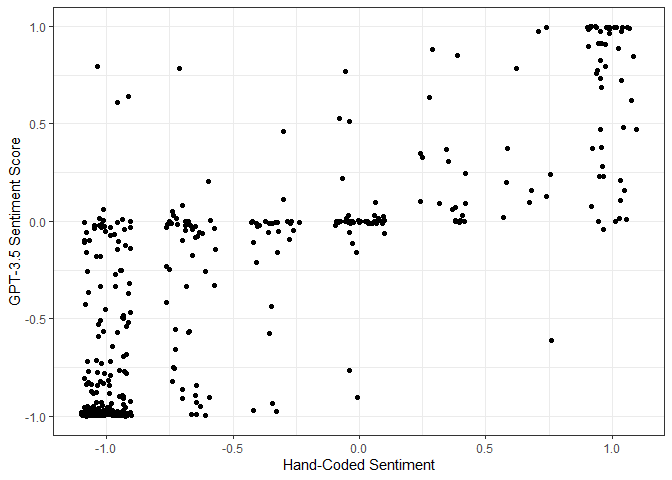
The most recent OpenAI language models—including ChatGPT and
GPT-4—have been fine-tuned to function as “chat” models, and interacting
with them through the API requires a slightly different format for the
inputs. Instead of a single text prompt, few-shot prompts are expressed
in the form of a “dialogue” between the user and the model, which we can
represent in R as a “list of lists”.
prompt <- list(
list(role = 'user',
content = 'Hello can you help me with a homework problem?'),
list(role = 'assistant',
content = 'Sure thing! What is the problem?'),
list(role = 'user',
content = 'I need to explain why Frederick the Great was so fond of potatoes?')
)Users can submit a chat prompt to the API using the
complete_chat() function. The default model is
“gpt-3.5-turbo” (the most cost-effective chat model offered through the
API as of February 2024).
complete_chat(prompt, max_tokens = 300)
#> [1] "Frederick the Great, also known as Frederick II of Prussia, was fond of potatoes for several reasons. One of the main reasons was that he recognized the nutritional value and versatility of potatoes. Potatoes are a rich source of carbohydrates, vitamins, and minerals, making them a valuable food source for his subjects, especially during times of famine or food shortages.\n\nAdditionally, Frederick promoted the cultivation of potatoes in Prussia because they were easy to grow and had a high yield compared to other crops. This made potatoes a cost-effective and efficient food source for the population.\n\nFurthermore, Frederick saw the potential of potatoes as a way to improve the agricultural productivity of his kingdom. By encouraging the cultivation of potatoes, he aimed to increase food security and reduce dependence on imported grains.\n\nOverall, Frederick the Great's fondness for potatoes was driven by their nutritional value, ease of cultivation, and potential to improve agricultural productivity in Prussia."The format_chat() function allows users to create a chat
prompt using the same syntax as format_prompt().
tweet <- masterpiece_tweets$text[4]
cat(tweet)
#> Let’s be real, lame anti-gay cake probably sucks anyway.
#>
#> Also, I love you Sonia Sotomayor and RBG ❤️🧡💛💚💙💜
#>
#> #masterpiececakeshop #scotus
prompt <- format_chat(tweet,
instructions = 'Read these tweets posted the day after the US Supreme Court ruled in favor of a baker who refused to bake a wedding cake for a same-sex couple (Masterpiece Cakeshop, 2018). For each tweet, decide whether its sentiment is Positive, Neutral, or Negative.',
examples = masterpiece_examples)
prompt
#> [[1]]
#> [[1]]$role
#> [1] "user"
#>
#> [[1]]$content
#> [1] "Read these tweets posted the day after the US Supreme Court ruled in favor of a baker who refused to bake a wedding cake for a same-sex couple (Masterpiece Cakeshop, 2018). For each tweet, decide whether its sentiment is Positive, Neutral, or Negative."
#>
#>
#> [[2]]
#> [[2]]$role
#> [1] "user"
#>
#> [[2]]$content
#> [1] "Thank you Supreme Court I take pride in your decision!!!!✝️ #SCOTUS"
#>
#>
#> [[3]]
#> [[3]]$role
#> [1] "assistant"
#>
#> [[3]]$content
#> [1] "Positive"
#>
#>
#> [[4]]
#> [[4]]$role
#> [1] "user"
#>
#> [[4]]$content
#> [1] "Supreme Court rules in favor of Colorado baker! This day is getting better by the minute!"
#>
#>
#> [[5]]
#> [[5]]$role
#> [1] "assistant"
#>
#> [[5]]$content
#> [1] "Positive"
#>
#>
#> [[6]]
#> [[6]]$role
#> [1] "user"
#>
#> [[6]]$content
#> [1] "Can’t escape the awful irony of someone allowed to use religion to discriminate against people in love. \r\nNot my Jesus. \r\n#opentoall #SCOTUS #Hypocrisy #MasterpieceCakeshop"
#>
#>
#> [[7]]
#> [[7]]$role
#> [1] "assistant"
#>
#> [[7]]$content
#> [1] "Negative"
#>
#>
#> [[8]]
#> [[8]]$role
#> [1] "user"
#>
#> [[8]]$content
#> [1] "I can’t believe this cake case went all the way to #SCOTUS . Can someone let me know what cake was ultimately served at the wedding? Are they married and living happily ever after?"
#>
#>
#> [[9]]
#> [[9]]$role
#> [1] "assistant"
#>
#> [[9]]$content
#> [1] "Neutral"
#>
#>
#> [[10]]
#> [[10]]$role
#> [1] "user"
#>
#> [[10]]$content
#> [1] "Supreme Court rules in favor of baker who would not make wedding cake for gay couple"
#>
#>
#> [[11]]
#> [[11]]$role
#> [1] "assistant"
#>
#> [[11]]$content
#> [1] "Neutral"
#>
#>
#> [[12]]
#> [[12]]$role
#> [1] "user"
#>
#> [[12]]$content
#> [1] "#SCOTUS set a dangerous precedent today. Although the Court limited the scope to which a business owner could deny services to patrons, the legal argument has been legitimized that one's subjective religious convictions trump (no pun intended) #humanrights. #LGBTQRights"
#>
#>
#> [[13]]
#> [[13]]$role
#> [1] "assistant"
#>
#> [[13]]$content
#> [1] "Negative"
#>
#>
#> [[14]]
#> [[14]]$role
#> [1] "user"
#>
#> [[14]]$content
#> [1] "Let’s be real, lame anti-gay cake probably sucks anyway. \r\n\r\nAlso, I love you Sonia Sotomayor and RBG ❤️🧡💛💚💙💜\r\n\r\n#masterpiececakeshop #scotus"One advantage of these chat models is that they typically do not require as many few-shot examples to perform well, but their big practical disadvantage is that we can only submit one chat to the API at a time.
response <- complete_chat(prompt)
response
#> token probability
#> 1 Positive 7.849799e-01
#> 2 Neutral 2.110320e-01
#> 3 Negative 2.354229e-03
#> 4 Mixed 1.621902e-03
#> 5 positive 2.702952e-06
#> 6 Post 1.892515e-06
#> 7 Positive 1.472733e-06
#> 8 Neutral 1.242802e-06
#> 9 Mix 1.100770e-06
#> 10 neutral 5.678884e-07
#> 11 Ne 5.622518e-07
#> 12 Pos 5.392126e-07
#> 13 N 3.356456e-07
#> 14 Net 2.261731e-07
#> 15 _positive 8.153610e-08
#> 16 - 6.318000e-08
#> 17 M 5.630869e-08
#> 18 I 4.956445e-08
#> 19 mixed 4.791496e-08
#> 20 .Positive 4.363649e-08