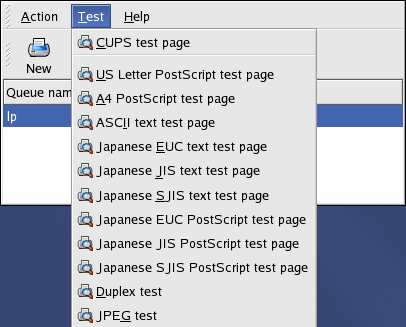36.8. Printing a Test Page
After you have configured your printer, you should print a test page to make sure the printer is functioning properly. To print a test page, select the printer that you want to try out from the printer list, then select the appropriate test page from the Test pulldown menu.
If you change the print driver or modify the driver options, you should print a test page to test the different configuration.