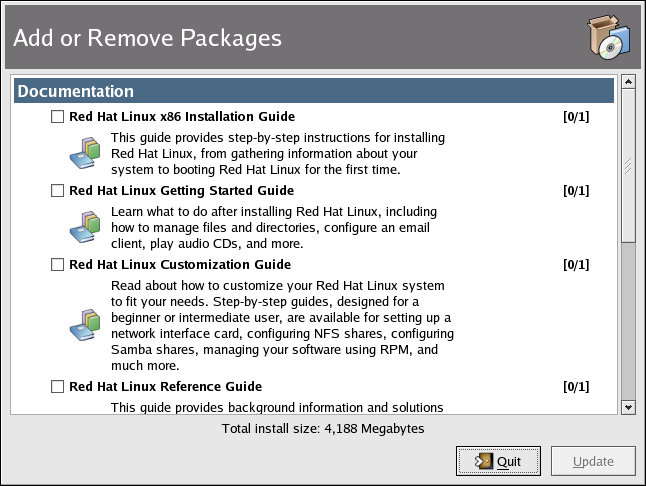1.7. Documentation and Help
There are several resources available to get the information you need to use and configure your Red Hat Enterprise Linux system. Along with the Red Hat Enterprise Linux documentation there are manual pages, documents that detail usage of important applications and files; INFO pages which break information about an application down by context-sensitive menus; and help files that are included in the main menubar of graphical applications. You can choose any method of accessing documentation that best suits your needs, as all of these resources are either already installed on your Red Hat Enterprise Linux system or can be easily installed.
1.7.1. Manual Pages
Applications, utilities, and shell prompt commands usually have corresponding manual pages (also called man pages) that show the reader available options and values of file or executable. Man Pages are structured in such a way that users can quickly scan the page for pertinent information, which is important when dealing with commands that they have never previously encountered.
1.7.1.1. Using man
Man Pages can be accessed via shell prompt by typing the command man and the name of the executable. For example, to access the man page for the ls command, type the following:
man ls |
The NAME field shows the executable's name and a brief explanation of what function the executable performs. The SYNOPSIS field shows the common usage of the executable, such as what options are declared and what types of input (such as files or values) the executable supports. The DESCRIPTION field shows available options and values associated with a file or executable. See Also shows related terms, files, and programs.
To navigate the man page you can use the
To search a man page for keywords type
1.7.1.2. Printing a Man Page
Printing man pages is a useful way to archive commonly used commands, perhaps in bound form for quick reference. If you have a printer available and configured for use with Red Hat Enterprise Linux (refer to the Red Hat Enterprise Linux System Administration Guide for more information), you can print a man page by typing the following command at a shell prompt:
man command| col -b | lpr |
The example above combines separate commands into one unique function. man command will output the contents of the command man page to col, which formats the contents to fit within a printed page. The lpr command sends the formatted content to the printer.
1.7.2. Red Hat Enterprise Linux Documentation
If you have the Red Hat Enterprise Linux boxed set, remember to take a look at the Red Hat Enterprise Linux Documentation CD. All of the Red Hat Enterprise Linux manuals are on this CD. Individual downloads of our documentation in HTML, RPM, PDF, and compressed tarball format (.tar.gz) are also available at http://www.redhat.com/docs/. Once you have logged in to your user account, inserting the Documentation CD in your CD-ROM drive should automatically start the Package Management Tool and allow you to install any of the Red Hat Enterprise Linux documentation. Follow the instructions and choose the documentation you would like to install.
After you have installed the documentation packages you want, you can access them at any time by clicking Main Menu => Documentation.
If you have downloaded individual documentation RPM packages from the Red Hat website at http://www.redhat.com/docs/ you can install these manuals from a shell prompt. Open a shell prompt, and type the following at the command line:
su - |
Press
rpm -ivh rhl-*.rpm |
Press
To install only certain manuals, replace rhl-*.rpm with the full file name of the manual that you want to install. For example, the file name for the Red Hat Enterprise Linux Step By Step Guide will look something like rhl-gsg-en-3.noarch.rpm, so you would type the following to install it on your system:
rpm -ivh /mnt/cdrom/rhl-gsg-en-3.noarch.rpm |
Press
Now go to Main Menu => Documentation and select the manual you want to read.