Securing and Optimizing Linux
RedHat Edition -A Hands on Guide
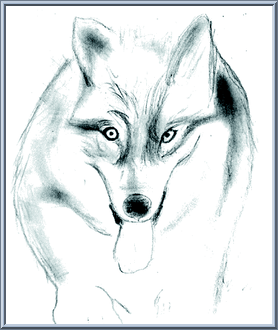

Gerhard Mourani
Open Network Architecture
www.openna.com
gmourani@openna.com
gmourani@netscape.net
Madhu "Maddy"
Copyright © 2000 by Gerhard Mourani and OpenDocs, LLC.
Copyright © 2000 by Madhusudan (Madhu "Maddy") XML Source
- Table of Contents
- Preface
- 1. Getting Started
- 1. Introduction
- 2. Installation
- 3. Security, Optimization and Upgrade
- 4. Networking -Management, Firewall, Masquerading and Forwarding
- 5. Software -Security
- 6. Software -Networking
- 15. Software -Securities
- 16. Software -Securties(commercial)
- 17. Software -Securities/System Integrity
- 18. Linux Tripwire ASR 1.3.1
- 19. Software -Securities/Management & Limitation
- 20. Set Limits using Qouta
- 21. Software -Networking
- 22. Software -Server/Mail Network
- 23. Linux IMAP & POP Server
- 24. Software -Networking/Encryption
- 25. Linux FreeS/WAN VPN
- 26. Linux OpenLDAP Server
- 27. Linux PostgreSQL Database Server
- 28. Software -Server/Proxy Network
- 29. Software -Network Server, web/Apache
- 30. Optional component to install with Apache
- 31. Software -Server/File Sharing-Network
- 32. Linux FTP Server
- 7. Backup and Restore
- I. Appendixes
- List of Tables
- 3-1. Sample representaion of partitions
- 33-1. Dump scheme
- List of Examples
- 3-1. Starting and Stopping various Daemon's
- 5-1. Export file systems using NFS
- 5-2. Disable console-equivalent access
- 5-3. Print log reports
- 5-4. Use man pages
- 5-5. Use find to find
- 6-1. For 128 MB of RAM
- 7-1. SMP support
- 8-1. Two ISA ethernet cards
- 12-1. rc.firewall.blocked
- 13-1. Using tar
- 15-1. Remote login using ssh
- 15-2. scp Secure Copy utility
- 15-3. local to remote
- 16-1. login to a remote using ssh2
- 16-2. sftp2, Secure File Transfer
- 18-1. Usage of Tripwire
- 19-1. Importing using gpg
- 19-2. Signing key
- 19-3. Encrypting
- 19-4. Decrypting
- 20-1. usrquota
- 20-2. grpquota
- 21-1. dnsquery
- 21-2. Look up host names
- 21-3. Using host
- 21-4. List a complete domain
- 22-1. Overriding RBL
- 22-2. Alternative names
- 22-3. sendmail.cf
- 26-1. my-data-file
- 26-2. LDMB backend
- 26-3. modifyentry
- 26-4. Address Book
- 30-1. Using Netscape browser
- 33-1. Backup directory of a week
- 33-2. scp SSH command
- 33-3. scp SSH command