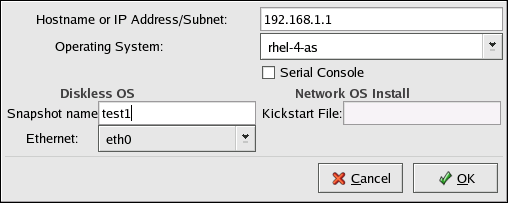3.5. Adding Hosts
Each diskless client must have its own snapshot directory on the NFS server that is used as its read/write file system. The Network Booting Tool can be used to create these snapshot directories.
After completing the steps in Section 3.4 Finish Configuring the Diskless Environment, a window appears to allow hosts to be added for the diskless environment. Click the New button. In the dialog shown in Figure 3-1, provide the following information:
Hostname or IP Address/Subnet — Specify the hostname or IP address of a system to add it as a host for the diskless environment. Enter a subnet to specify a group of systems.
Operating System — Select the diskless environment for the host or subnet of hosts.
Serial Console — Select this checkbox to perform a serial installation.
Snapshot name — Provide a subdirectory name to be used to store all of the read/write content for the host.
Ethernet — Select the Ethernet device on the host to use to mount the diskless environment. If the host only has one Ethernet card, select eth0.
Ignore the Kickstart File option. It is only used for PXE installations.
In the existing snapshot/ directory in the diskless directory, a subdirectory is created with the Snapshot name specified as the file name. Then, all of the files listed in snapshot/files and snapshot/files.custom are copied copy from the root/ directory to this new directory.